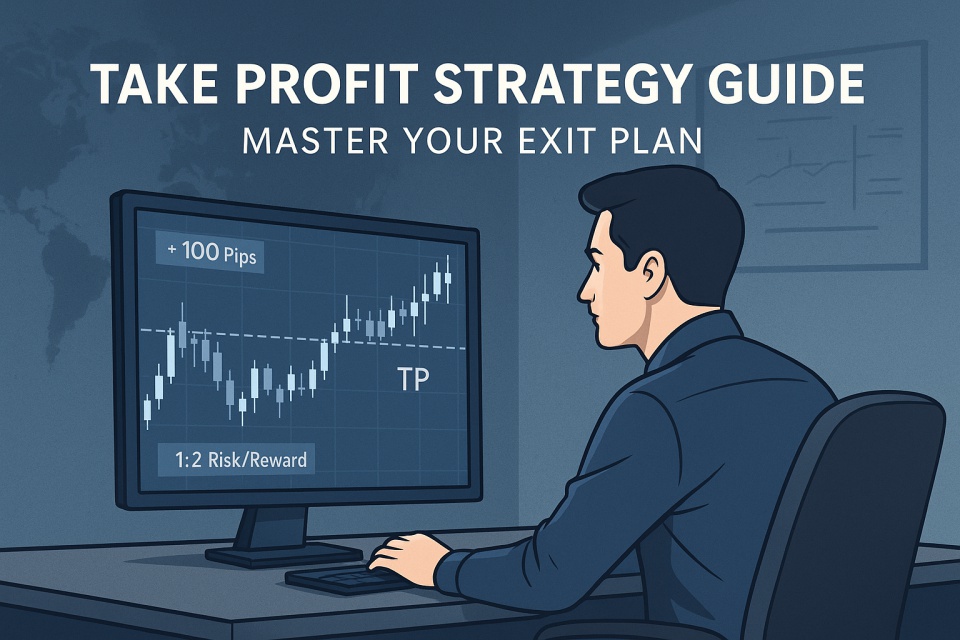What Is Take Profit in Forex? A Simple Explanation for Beginners
In forex trading, knowing when to exit a position is just as important as knowing when to enter one. This is where Take Profit (TP) orders come into play.
A Take Profit order is a preset instruction that tells your trading platform to automatically close a position once the price reaches a certain profit level. In other words, it allows traders to lock in gains without having to manually watch the market.
Let’s say you buy USD/JPY at 150.00 and you want to exit at 151.00. By setting a TP at 151.00, your broker will automatically close your trade when that price is hit — ensuring your profit is secured, even if you’re away from the screen.
Take Profit orders are especially helpful for:
- New traders who want a disciplined way to secure gains
- Busy professionals who can’t monitor the charts all day
- Strategic traders who plan their risk/reward ratio in advance
This guide will walk you through:
✅ What Take Profit means in forex
✅ How to set it up on MT4 and MT5
✅ Common mistakes and how to avoid them
✅ How brokers like XM handle TP orders
✅ How to combine Take Profit with Stop Loss effectively
✅ What it means to be a “Take Profit Trader”
If you’ve ever missed a winning exit or closed a trade too early, this article will help you trade smarter — and more profitably.
- Chapter 1: What Does Take Profit Mean in Forex Trading?
- Chapter 2: How to Set Take Profit Orders on MT4 and MT5
- Chapter 3: Take Profit on XM – What You Need to Know
- Chapter 4: Stop Loss vs. Take Profit – How to Use Them Together
- Chapter 5: Why Your Take Profit Order Might Not Trigger
- Chapter 6: What Is a “Take Profit Trader”? Mindset & Strategy
- Chapter 7: Final Thoughts – 3 Key Perspectives to Use TP Effectively
- FAQ – Frequently Asked Questions About Take Profit Orders
Chapter 1: What Does Take Profit Mean in Forex Trading?
A Take Profit (TP) order is one of the most essential tools in a trader’s risk management toolkit. It allows you to set a specific price level at which your position will be automatically closed — locking in your desired profit.
✅ Simple Definition:
A Take Profit order is a pre-defined instruction that closes your trade automatically at a profit when the market reaches your target price.
In essence, it’s your exit strategy — the counterpart to your entry decision.
🎯 Why Take Profit Matters
While many traders focus on where to enter the market, smart traders know that exits are what truly determine profitability. Without a clear profit target, traders often fall into one of two traps:
- Closing too early out of fear
- Holding too long out of greed, only to see profits evaporate
By setting a TP, you remove emotions from the equation and stick to a consistent trading plan.
📊 TP and Risk/Reward Ratio
Take Profit is critical in building a strong Risk/Reward Ratio (RRR). Here’s how:
| Element | Value |
|---|---|
| Entry price | 1.2000 |
| Stop Loss | 1.1950 (−50 pips) |
| Take Profit | 1.2100 (+100 pips) |
| RRR | 1:2 |
A 1:2 RRR means that even if you only win 40% of your trades, you can still be profitable long term.
⚖️ Take Profit vs. “Letting It Ride”
Some traders say, “I’ll just let the market run and close manually when it feels right.”
That may work in trending markets — but it’s dangerous in choppy or volatile conditions. A defined TP:
- Secures profits before price reverses
- Frees your time — no need to monitor constantly
- Supports backtesting and strategy optimization
💡 Key Takeaway
A Take Profit order is not just about automation — it’s about trading with purpose. It reflects a decision made in advance, based on analysis, not emotion.
In the next chapter, we’ll show you how to set Take Profit levels on MT4 and MT5, and how to avoid common technical errors.
Chapter 2: How to Set Take Profit Orders on MT4 and MT5
Setting a Take Profit (TP) on MetaTrader 4 (MT4) or MetaTrader 5 (MT5) is straightforward — but small mistakes can lead to missed profits or order errors. In this chapter, you’ll learn the step-by-step setup process, key differences between MT4 and MT5, and common pitfalls to avoid.
✅ How to Set a Take Profit When Placing a New Order
MT4 & MT5 (Standard method):
- Open the New Order window.
- Choose your trade volume (lot size).
- Select your order type (Market or Pending).
- In the Take Profit field, input your desired price.
- For a Buy order: TP must be above the current price.
- For a Sell order: TP must be below the current price.
- Set Stop Loss if needed.
- Click Buy/Sell to execute.
🛠️ How to Add or Modify TP After Entering a Trade
- Go to the Terminal (Ctrl + T), under the “Trade” tab.
- Right-click on your open position.
- Click Modify or Delete Order.
- Enter or adjust your Take Profit value.
- Click Modify to confirm.
📌 Tip: Enable “Show trade levels” in chart settings to visualize your TP/SL lines directly on the chart.
🔄 TP Calculation Example
If you buy EUR/USD at 1.1000 and want to secure a +50 pip profit:
- Set TP = 1.1050
For a sell trade at 1.1000, to gain +50 pips:
- Set TP = 1.0950
⚠️ Key Things to Watch For
1. Bid vs Ask Price Mechanics
- On MT4/MT5, charts show Bid price by default.
- For Sell orders, TP is triggered by Ask price — which is not visible unless you enable the Ask line.
→ This causes confusion when TP seems “not triggered.”
Fix: On MT4, right-click on the chart → Properties → Common tab → Check “Show Ask line”
2. Stop Level Restrictions
Some brokers restrict how close TP can be to the current price, based on a minimum “stop level” (in pips).
→ At XM and Exness, this is 0, meaning you can place TP as close as 0.1 pips from price.
→ At HFM or BigBoss, stop levels may be 10–40 pips depending on the pair.
Fix: Check your broker’s product specifications page to confirm stop level rules.
3. Incorrect Price Formatting
- On Micro accounts, TP values may use more digits (e.g., 1.10000 instead of 1.1000).
- Mismatched decimal points can cause order rejection or errors.
Fix: Always double-check price format when entering TP manually.
🤖 MT5-Specific Features
| Feature | MT4 | MT5 |
|---|---|---|
| One-click TP/SL editing | ❌ Add-on needed | ✅ Built-in |
| Depth of Market (DOM) | ❌ | ✅ Available |
| Partial close with TP | Limited | More flexible |
If you’re using MT5, TP management is faster and more visual.
✅ Summary
Setting Take Profit correctly on MT4/MT5 ensures your trades exit profitably without constant monitoring.
To avoid problems:
- Always account for spread (bid/ask logic)
- Confirm broker-specific stop level limits
- Double-check your TP entry format
In the next chapter, we’ll take a closer look at how XM handles TP orders — and why it’s one of the most flexible platforms for strategic traders.
Chapter 3: Take Profit on XM – What You Need to Know
XM is one of the most widely used forex brokers among retail traders — and for good reason. When it comes to executing Take Profit (TP) orders, XM offers a trading environment that is fast, transparent, and highly flexible, especially compared to brokers with restrictive conditions.
Let’s break down why XM is well-suited for precise profit-taking.
✅ 1. Zero Stop Level on All Accounts and Instruments
As of August 2021, XM has implemented a 0-point stop level across all instruments and all account types.
🔍 What does this mean?
- You can place a Take Profit order as close to the current price as you like
- Ideal for scalpers, EA users, and traders using tight TP targets
📝 Example:
- Entry: Buy USD/JPY at 150.000
- TP: 150.010 (just 1 pip above entry) → Allowed on XM
Other brokers like BigBoss or SwiftTrader often enforce 10–40 pip stop levels, which limit TP flexibility.
✅ 2. Hybrid A/B-Book Execution with No Dealing Desk Intervention
XM operates on a hybrid A/B-book model, which means:
- Most orders are internally matched (B-book) due to large client volume
- Some orders are externally hedged (A-book) when needed
- No human dealer intervention – all orders are routed via system logic
- Eliminates manipulation or favoritism concerns
As a result, Take Profit orders are processed fairly, without intentional slippage or rejection.
📈 XM achieved a 99.98% execution rate within 1 second (2017 internal report)
✅ 3. TP Execution Works Smoothly Even During Volatile Markets
Thanks to its infrastructure and liquidity partnerships, XM handles TP orders reliably even during:
- Economic news spikes (NFP, CPI, FOMC, etc.)
- Sudden volatility events
- High-frequency trading via Expert Advisors (EAs)
While slippage can still occur during extreme volatility (as with all brokers), TP orders on XM are rarely rejected or blocked, especially when compared to brokers using a traditional dealing desk model.
✅ 4. Historical Confusion Has Been Resolved
In the past, traders reported messages like:
“TP and SL are disabled on this order.”
This was due to stop level restrictions on specific instruments. However, since XM made stop levels = 0 across the board, this issue no longer exists.
📌 Summary – Why TP Works Well on XM
| Feature | Benefit |
|---|---|
| 0 Stop Level | Place TP orders at any distance — no restriction |
| No Dealing Desk | TP orders aren’t manually interfered with |
| Fast Execution | Most orders executed in under 1 second |
| Fair Handling | No targeting or manipulation of individual traders |
For traders who rely on precise exit strategies, XM offers one of the most reliable environments for Take Profit execution.
Chapter 4: Stop Loss vs. Take Profit – How to Use Them Together
In forex trading, your entry may get you into a trade — but it’s your exit that determines your outcome.
This is why Stop Loss (SL) and Take Profit (TP) are not just safety features, but the foundation of strategic trade management.
They work best as a pair, balancing risk and reward to help you trade with clarity and consistency.
✅ What’s the Difference?
| Term | Take Profit (TP) | Stop Loss (SL) |
|---|---|---|
| Purpose | Exit with profit | Exit to limit loss |
| Trigger | If price moves in your favor | If price moves against you |
| Emotion avoided | Greed | Fear |
| Ideal placement | At technical targets or R:R levels | At invalidation zones or fixed loss levels |
🎯 Why You Should Always Use Both
1. Prevents Emotional Mistakes
Without SL/TP, many traders:
- Cut winners too early
- Let losers run too long
A dual setup enforces discipline and automates your trading plan.
2. Clarifies Risk/Reward Ratio
You can’t manage your risk without a target.
Example setup:
- Entry: Buy at 1.1000
- SL: 1.0950 (−50 pips)
- TP: 1.1100 (+100 pips)
- Risk/Reward Ratio = 1:2
This means you only need to win 34% of the time to be profitable over the long term.
3. Enables Consistent Backtesting
Using both SL and TP helps you build and test trading strategies that are quantifiable and repeatable, whether you’re manual or automated.
📊 Popular SL/TP Combinations
| Strategy Type | TP | SL | Notes |
|---|---|---|---|
| Scalping | 5–10 pips | 3–7 pips | Tight spread brokers (e.g., XM, Exness) preferred |
| Swing | 50–150 pips | 30–70 pips | Based on daily chart levels |
| Trend following | Trailing TP | Wide SL | Uses momentum; no fixed TP |
| Range trading | Fixed TP near resistance | SL outside range | Works well in quiet markets |
🧠 Trading Psychology: SL + TP = Mental Clarity
Using SL and TP together isn’t just about numbers — it’s about removing decision fatigue.
Instead of asking “Should I close now?” every 5 minutes, you can focus on strategy, not stress.
A planned exit is a powerful exit.
📝 Practical Tips
- Use horizontal levels or Fibonacci zones to set TP
- Place SL beyond invalidation zones — not just random pip distances
- Always ensure TP > SL unless high win rates justify the opposite
✅ Summary
- TP = secure your profits
- SL = protect your capital
- Together = professional trade management
In the next chapter, we’ll explore why Take Profit orders sometimes fail to execute, and how to troubleshoot those issues like a pro.
Chapter 5: Why Your Take Profit Order Might Not Trigger
So you placed a Take Profit (TP) order, the market hit the target price…
But your trade didn’t close. Why?
Many traders face this frustration, especially on MT4/MT5 platforms. Fortunately, the issue is usually not a bug — but a misunderstanding of how TP orders are triggered.
Let’s break down the top reasons TP orders appear not to work, and how to fix them.
✅ Reason 1: Bid vs Ask Price Confusion
On most platforms (including MT4/MT5), the chart displays the Bid price only.
What that means:
- For Buy positions, TP is triggered when the Bid price reaches your TP.
- For Sell positions, TP is triggered by the Ask price (which is higher, but invisible by default).
📝 Example:
You sell USD/JPY and set TP at 149.500.
The Bid price hits 149.500 — but your trade stays open.
Why? Because the Ask price hasn’t reached that level yet.
✅ Fix:
- In MT4, right-click on chart → Properties → Common tab → Check “Show Ask line”
- Always account for spread in your TP logic
✅ Reason 2: Spread Was Too Wide
Spreads aren’t fixed — they widen during volatile markets, low liquidity sessions, or news releases.
Result:
- Your chart may show price hitting the TP level
- But due to spread widening, the trigger price was never reached on the execution side
✅ Fix:
- Use brokers with tight/variable spreads like XM or Exness
- Avoid setting TP too close during high-impact events or weekends
✅ Reason 3: Stop Level Restrictions
Some brokers enforce a minimum distance (stop level) between the current price and your TP.
Examples:
- XM: Stop level = 0 → no restriction (ideal for scalping)
- HFM (AUD/JPY): Stop level = 40 → must set TP at least 4.0 pips away
- SwiftTrader: Universal stop level = 40
- BigBoss: Stop level = 10
✅ Fix:
- Check your broker’s product specs
- If scalping, choose a zero-stop-level broker
✅ Reason 4: Incorrect Decimal Placement
Especially common on micro accounts, where price formatting differs.
Example:
- You intend to set TP at 1.1050
- But input 1.10500 → Order error or unexpected behavior
✅ Fix:
- Double-check the number of decimal places
- Use the order modification screen to validate the price visually on chart
✅ Reason 5: Slippage During Fast Markets
Even with a correct TP, fast-moving markets can “jump” over your level without triggering it exactly.
This is rare but possible during:
- Major news (NFP, CPI, Fed)
- Weekend gaps
- Thin liquidity hours
✅ Fix:
- Consider wider TP levels during high-volatility times
- Use limit orders if you need precise exit points
- Remember: TP is not guaranteed during fast gaps (though execution at best price is attempted)
📌 Summary – Troubleshoot Your TP Like a Pro
| Problem | Fix |
|---|---|
| TP didn’t trigger on Sell | Show Ask line & check spread |
| TP hit visually but not executed | Review spread at that moment |
| TP rejected when setting | Check stop level restrictions |
| TP entered but no reaction | Validate number formatting |
| TP skipped during event | Account for slippage or gaps |
In the next chapter, we’ll explore a unique mindset: the “Take Profit Trader” — someone who builds strategy and psychology around exit planning.
Chapter 6: What Is a “Take Profit Trader”? Mindset & Strategy
Some traders obsess over perfect entries. Others focus on leverage or indicators.
But there’s a unique group of traders who believe that “how you exit” is the most critical part of any trade.
These are Take Profit Traders — traders who treat their TP level not as an afterthought, but as the centerpiece of their strategy.
🧠 Mindset of a Take Profit Trader
Take Profit Traders operate with discipline, intentionality, and forward planning. They:
- Set their exit before they enter
- Avoid emotional decision-making
- Prefer smaller, consistent gains over chasing home runs
- Backtest their TP levels, not just their entries
In short, they understand that a trade isn’t complete until it’s closed — with a profit.
🎯 Key Characteristics
| Trait | Description |
|---|---|
| 🎯 Predefined exits | TP is chosen before trade execution, based on data or levels |
| 📈 Measurable targets | Use fixed pips or technical levels (Fibonacci, support/resistance, ATR) |
| 🧊 Emotion control | Avoid “hope” or “greed” once a trade is open |
| 🔄 Repetition | Focus on repeating high-probability setups over flashy one-offs |
📊 Common TP Approaches Used
✅ 1. Fixed-Pip TP
- Example: +20 pips per trade
- Pros: Simple, repeatable
- Cons: May ignore market structure or volatility
✅ 2. Technical TP
- Based on:
- Previous highs/lows
- Fibonacci extensions
- Bollinger Band outer zones
- Pros: Context-aware
- Cons: Requires chart reading skills
✅ 3. Time-Based TP
- Exit after a specific time (e.g., 1 hour, London session close)
- Pros: Useful for news/session-based setups
- Cons: May miss full move if too early
⚖️ TP Traders vs Trailing Stop Traders
| Factor | TP Trader | Trailing Stop Trader |
|---|---|---|
| Exit style | Fixed level | Dynamic, adjusts with price |
| Mindset | Precise planning | Let profits run |
| Suitable for | Range, scalping, rule-based systems | Trend followers, discretionary traders |
| Risk | Leaving money on the table | Giving back profits on reversals |
Many professional traders use a hybrid: fixed TP for first portion, trail the rest.
📝 Example: TP-Focused Scalping System
- Entry: After a moving average crossover
- TP: +10 pips
- SL: −5 pips
- R:R = 1:2
- Execution time: <10 min
- Win rate required for break-even: 34%
✅ Simple, repeatable, and emotion-free.
✅ Summary
A Take Profit Trader isn’t just someone who uses TP orders — it’s someone who designs their entire strategy around structured exits.
By focusing on when and how to close trades, they reduce stress, gain consistency, and protect profits — trade after trade.
In the final chapter, we’ll share three powerful perspectives to help you use Take Profit more effectively in your own trading journey.
Chapter 7: Final Thoughts – 3 Key Perspectives to Use TP Effectively
Throughout this guide, we’ve explored the meaning, setup, and strategy behind Take Profit orders.
But before you head back to your charts, here are three core perspectives to help you apply what you’ve learned — and avoid the common traps that keep traders stuck.
🎯 Perspective 1: Take Profit Is Not Just a Tool — It’s a Decision Framework
Most traders see TP as just another box to fill out.
But your TP level defines your exit logic, your risk-reward structure, and even your emotional behavior in a trade.
Don’t treat Take Profit as a passive setting.
Treat it as the conclusion to a strategic plan.
Whether you use +50 pips, a Fibonacci level, or the previous day’s high, the key is:
Decide your target before the market tempts you to change it.
🔍 Perspective 2: Your Broker’s Conditions Directly Impact Your TP
TP behavior can vary dramatically depending on your broker:
| Broker | Stop Level | TP Flexibility |
|---|---|---|
| XM / Exness | 0 | Excellent for tight TP or scalping |
| HFM | 0 or 10–40 (varies by pair) | Medium flexibility |
| BigBoss / SwiftTrader | 10–40 | Less ideal for short-range TP |
Also, remember that:
- TP is triggered by Bid (buy) / Ask (sell)
- Spread spikes during news can delay execution
- Decimal misplacement can cause rejection
Choosing a broker with low stop levels and tight spreads is just as important as choosing a good TP strategy.
🧠 Perspective 3: Profit Is Secured by Discipline, Not Hope
The market will tempt you to stretch your profit target.
- “What if it goes higher?”
- “Maybe I’ll close it manually later…”
But seasoned traders know:
Hope isn’t a strategy.
Structure is.
Stick to your plan. Trust your setup.
And remember: even a small, consistent profit is better than inconsistent big wins.
✅ Final Summary
- Take Profit is more than a number — it’s a trading philosophy
- The best traders use TP to remove emotion, not chase perfection
- Choose brokers and tools that support fast, accurate TP execution
🎯 Define your exits like a pro, and your entries will take care of themselves.
FAQ – Frequently Asked Questions About Take Profit Orders
❓ Q1. Is Take Profit required for every trade?
A: No, but it’s highly recommended.
Setting a TP helps you exit with a profit automatically, without relying on your emotions. It’s especially useful if you can’t watch the charts all day or want a clear risk/reward strategy.
❓ Q2. Can I change my Take Profit after opening a trade?
A: Yes.
On MT4/MT5, you can modify TP anytime by right-clicking your open position and selecting “Modify Order.” You can raise, lower, or even remove the TP based on updated analysis — though sticking to your original plan is often wiser.
❓ Q3. My chart hit the TP level but the trade didn’t close. Why?
A: In most cases, this happens due to Bid/Ask price logic or spread widening.
For example, sell orders require the Ask price to reach the TP — not just the chart’s Bid line.
Also, TP may fail during news events when spreads spike temporarily.
✅ Fix: Enable the Ask line on your chart and give your TP a little breathing room.
❓ Q4. Can I use Take Profit and Stop Loss at the same time?
A: Absolutely — and you should.
Setting both SL and TP allows you to define your full trade plan, including potential loss and expected gain. This helps you calculate your Risk/Reward Ratio, build consistency, and reduce stress.
❓ Q5. Which brokers are best for Take Profit trading?
A: Look for brokers with:
- Zero stop level (e.g., XM, Exness)
- Low spread
- No dealing desk interference
Avoid brokers with high stop level restrictions or wide spreads during volatile times if your strategy relies on tight TP execution.