Having trouble removing a symbol from the Market Watch in MT5?
You’re not alone — many traders find that the “Hide” option is greyed out and unclickable. In this quick guide, you’ll learn exactly why that happens and how to fix it in just a few clicks.
🟢 Quick Fix (Answer First)
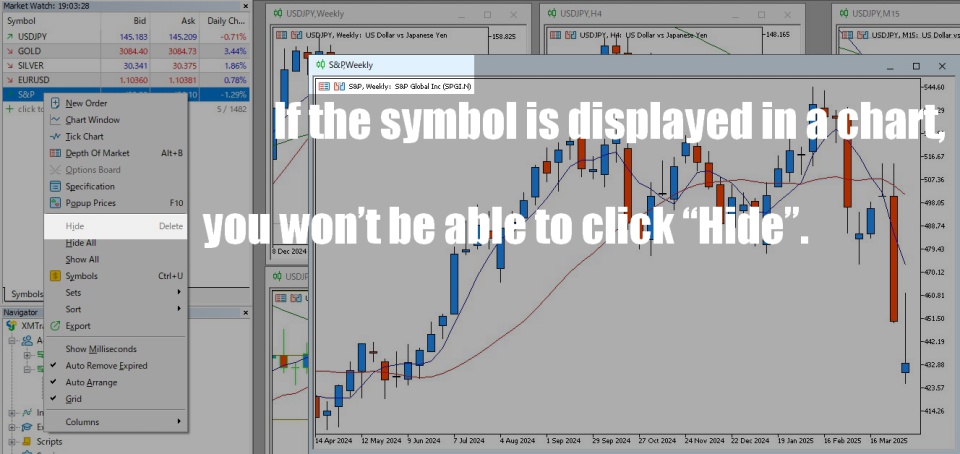
✅ Quick Fix: Close or Change the Chart That’s Displaying the Symbol
If the “Hide” option is greyed out in the Market Watch, it’s because that symbol is currently open in a chart window.
Here’s how to fix it:
- Switch the chart to a different symbol (e.g., change USDJPY to EURUSD),
or close the chart entirely. - Go back to the Market Watch, right-click the symbol, and now “Hide” should be clickable.
🟢 Why This Happens
MT5 doesn’t allow you to hide a symbol from the Market Watch if it’s in use on any active chart. This is a built-in safeguard to prevent users from hiding a symbol they are actively analyzing or trading.
🟢 Step-by-Step Guide: How to Hide Symbols in MT5
- Open MT5 and go to the Market Watch window.
- Right-click on the symbol you want to remove.
- If “Hide” is greyed out, check if the symbol is displayed in any open chart.
- Close or change the chart to another symbol.
- Return to the Market Watch, right-click again, and select “Hide” — it should now work.
🟢 Conclusion
If the “Hide” option is not working in your MT5 Market Watch, it’s almost always because the symbol is active in a chart. Now that you know why it happens and how to solve it, you can keep your workspace clean and organized — just the way you want it.

